Desktop support tool for Yahoo! JAPAN Ads Display Ads Campaign Editor
(*recommended OS version is Windows 8.1/10)
The editor may not function properly when not used in the recommended environment.
*Please access from your PC
to download.
(*recommended OS version is Windows 8.1/10)
The editor may not function properly when not used in the recommended environment.
*Campaign Editor for Display Ads is a tool provided for advertisers using Display Ads.If your ad creative violates the Advertisement Editorial Guidelines or if deemed inappropriate by Yahoo! JAPAN, your ads may be declined even after provided your identification.
*If not available, please contact us via here with the required information.
Campaign Editor
Tool to edit ad data offline and sync the edited data to the Campaign Management Tool
A tool for importing large amount of data “Campaign Editor” is now available on Display Ads! Campaigns, ad groups, ads, as well as images and target lists for site retargeting can be edited and imported offline.
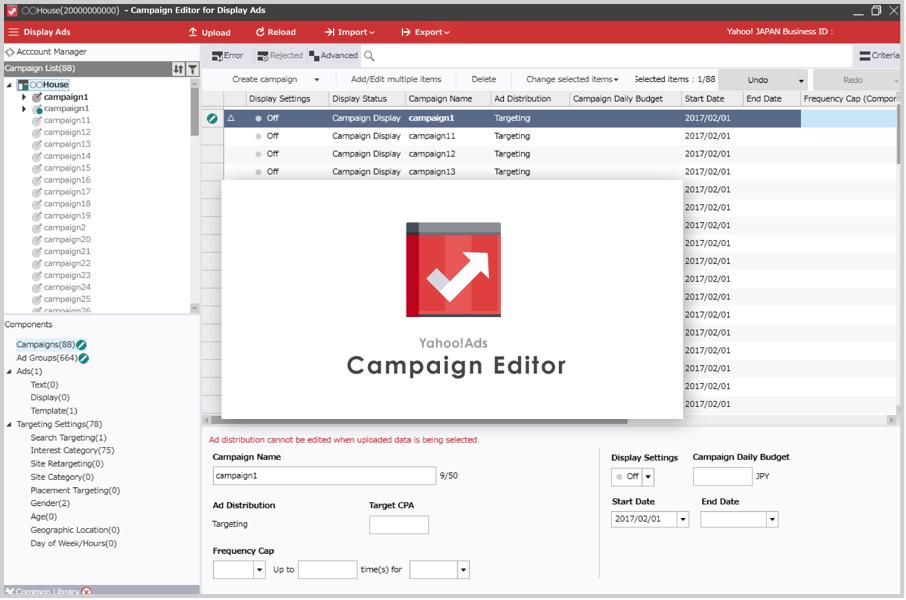
Having trouble managing your account?
-
Want to edit ad data offline
-
Want to import large amount of images and target lists
-
Want to grasp the overall imported components
Try using Campaign Editor
Benefits of using Campaign Editor
Import images and target lists
Import large amount of images, target lists, and placement lists using the Campaign Editor. Large amount of data can be uploaded more quickly than the Campaign Management Tool.
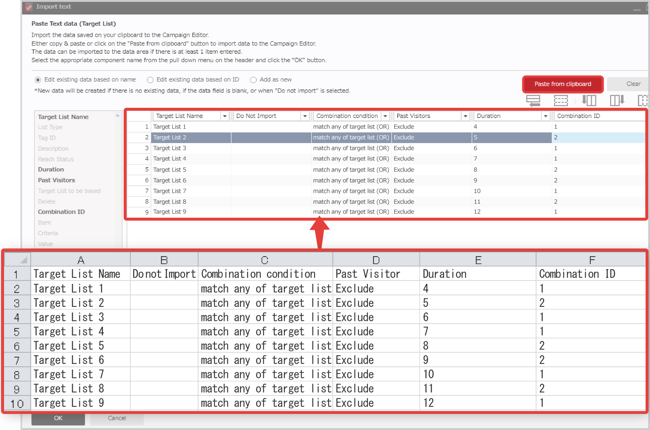
Understand account status at a glance
The account status can be confirmed from one screen using Campaign Editor. The number of campaigns and ads for each account will be displayed in a list.
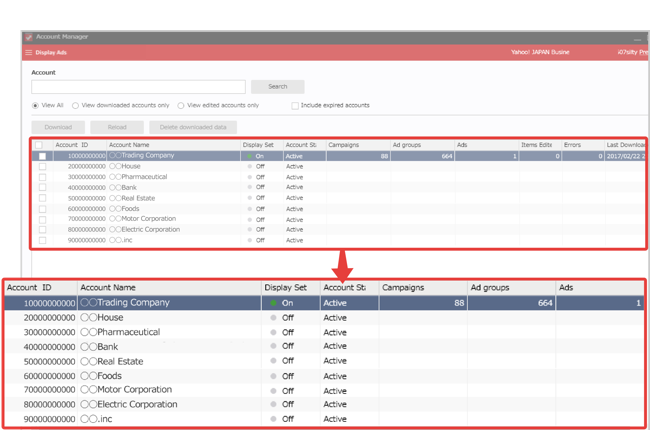
Easily compare different accounts
Multiple windows will open for each account in Campaign Editor for Display Ads. This will enable you to work efficiently by comparing multiple different accounts.
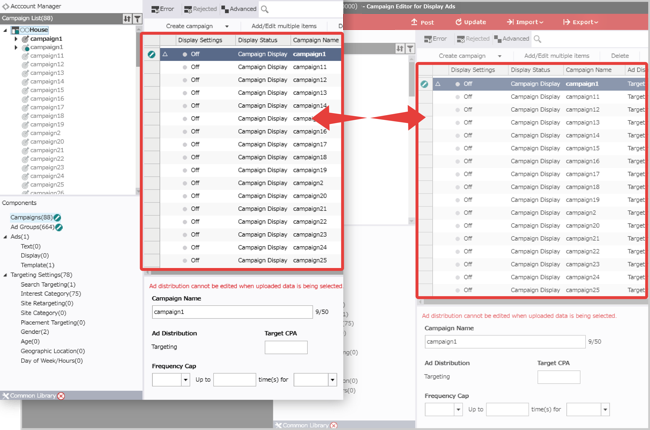
User friendly interface
The Campaign Editor interface has been customized for users to easily recognize the status and error details of components with icons, font color, and size. The layout for fields and data area also have been optimized for users to work on editing easily.
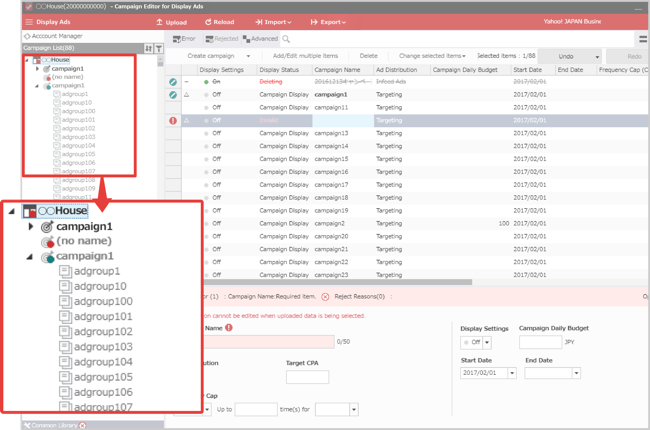
5 easy steps
How to use the Campaign Editor

Import image and target list
Import the image and target list into Campaign Editor.

Set the ad data to target list and image
Set the ad data to the image or target list uploaded in Step1.
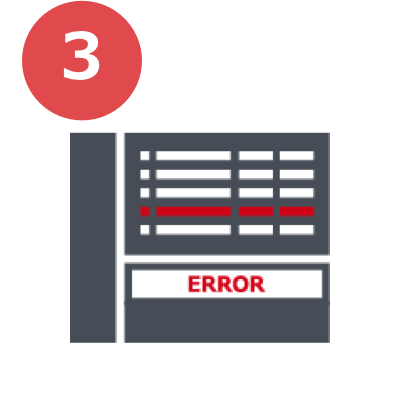
Determine error
If there is an error while creating an ad or importing data to Campaign Editor, you will instantly be informed where the error occurred. Filtered error messages can be exported in CSV file.

Upload data
Upload the imported data to the Campaign Management Tool.

Deliver ads
Uploaded ad data will be delivered after the editorial review.
Download Campaign Editor and learn how to use this powerful tool to work more efficiently.
Get started with Campaign Editor
(*recommended OS version is Windows 8.1/10)
The editor may not function properly when not used in the recommended environment.
*Please access from your PC
to download.
(*recommended OS version is Windows 8.1/10)
The editor may not function properly when not used in the recommended environment.
- Campaign Management
- Campaign Management Tool